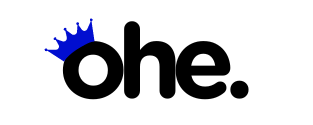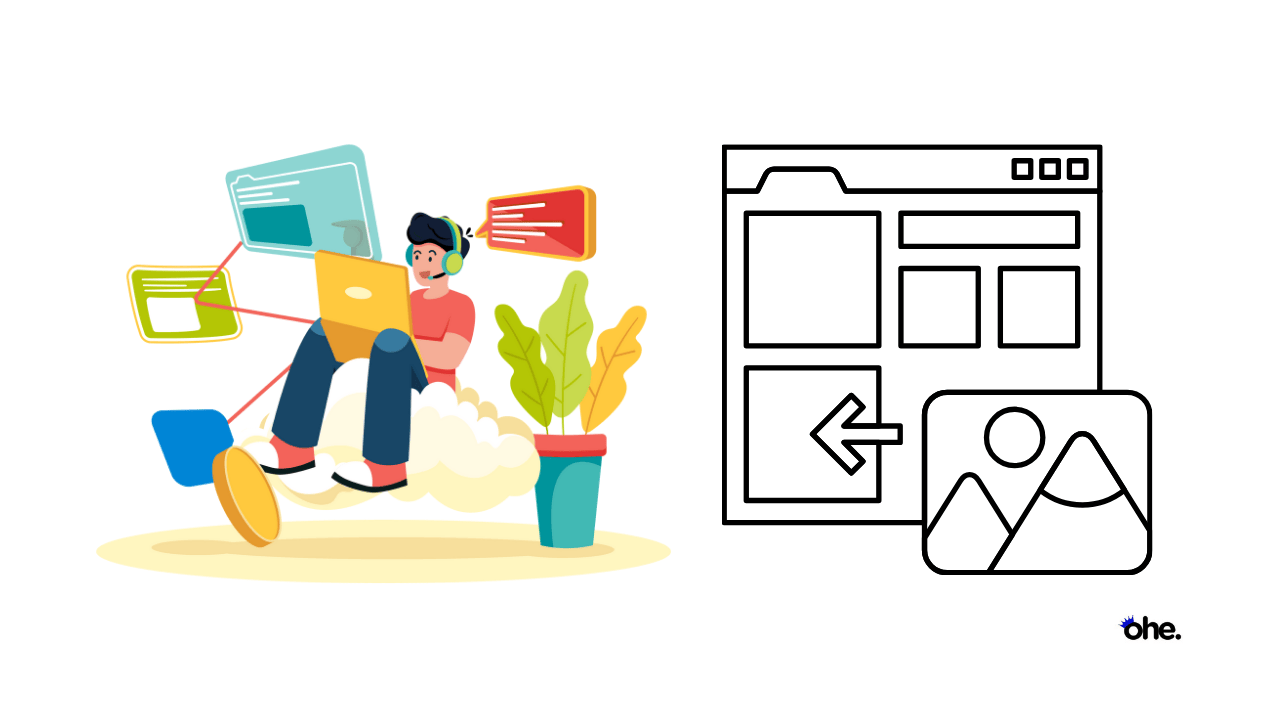Are you struggling to find a website builder that’s easy to navigate for your first project?
This guide zeros in on WordPress and its array of page builders that revolutionize the process with drag-and-drop simplicity.
You’ll learn about key WordPress features that make it the go-to platform for new site creators and how page layout tools enhance accessibility and reduce complexity.
By reading on, you’ll discover top page builders ideal for those starting out, gain insights to sidestep common pitfalls, and equip yourself with the competence to craft a compelling online presence with confidence.
Understanding Website Builders: A Beginner’s Gateway to the Web
Imagine starting your digital journey with a tool that transforms your ideas into a live web presence. Website builders do just that; they’re the scaffolding allowing you to construct web pages without needing a web developer. For novices like you, these platforms streamline the process of creating a website by offering drag-and-drop elements, pre-made templates, and other user-friendly features.
You’ll benefit from their straightforward approach to web design, the ease of integrating a landing page or domain name, and the convenience of using tools like Elementor to craft your site. As you read on, you’ll grasp what a website builder can do, its benefits for newcomers, and the common features that make platforms like WordPress user-friendly.
This comprehensive view paves the way for you to build your digital presence with confidence.
What Is a Website Builder and How Does It Work?
At its core, a website builder is a platform that empowers you to erect a digital space on the web, which might otherwise seem like an arduous feat. These builders offer an intuitive interface, simplifying the task of website construction. With a WordPress builder, for instance, you can effortlessly add photos, craft content, and even integrate email marketing strategies.
The idea is to put you, someone just stepping into the online scene, in the driver’s seat, providing the tools to easily publish your site without having to input a single line of code or needing mastery over search engine optimization.
Your venture into the digital world is supported by the seamless integration of various functionalities that today’s website builders offer. If you’re aiming to open an online store, for example, such platforms facilitate the process by including options to integrate a shopping cart, allowing secure credit card transactions.
This goes hand in hand with features designed to enhance your site’s visibility on search engines. Grasping the use of a WordPress builder not only simplifies the design process but also propels your site’s potential to attract and retain visitors by harnessing the power of email marketing and search engine optimization – indispensable tools for thriving in the competitive online marketplace.
The Benefits of Using a Website Builder for First-Time Users
Entering the digital landscape can appear overwhelming, but as you explore user-friendly website builders, you’ll recognize their significant benefits. Website builders often incorporate analytics tools such as Google Analytics directly into their platforms.
This integration allows you to track your site’s performance seamlessly, understand visitor behaviors, and adjust your strategy accordingly without needing specialized expertise. Such platforms, acting as a content management system, enable you to manage and update your website with just a few clicks, ensuring you have full control over your content.
Your journey to establishing an online presence is further simplified by website builders’ comprehensive services, which include web hosting. A solid web hosting service not only provides the necessary infrastructure to keep your site accessible but often comes bundled with website builders, streamlining setup and maintenance.
Additionally, if you decide to create a mobile app associated with your website, many builders support this transition smoothly, equipping you with all the tools required for a mobile-friendly experience.
Common Features of User-Friendly Website Builders
As you venture into building your website, you’ll find that a user-friendly website builder often integrates advanced yet intuitive features that cater to your needs. Providers like Bluehost offer one-click WordPress installations, blending simplicity with flexibility, and allowing you to focus on designing a site that reflects your brand without wrestling with intricate CSS.
Your digital presence is crucial to your brand’s success; thus, tools that enable easy customization of design elements are indispensable, guiding you to shape an appealing interface that resonates with your audience and performs well on search engines.
Furthermore, platforms such as HubSpot streamline the journey of developing your web presence by offering an all-in-one solution, which includes marketing tools to elevate your search engine strategy and enhance visitor engagement.
These features allow you to track visitor interactions, informing you on how to fine-tune your content to their preferences.
What you’ll appreciate most is the ease of use; these platforms empower you to update your website’s content without delving into the backend, ensuring that your focus remains on creating and refining your brand story:
| Feature | Functionality | Functionality |
|---|---|---|
| One-Click WordPress Installation | Simplify the setup process | Quickly establish a professional online presence |
| Integrated Marketing Tools | Streamline search engine strategies | Improve visibility and audience engagement |
| Integrated Marketing Tools | Facilitate website customization | Create a unique and personal brand experience |
| User Interaction Tracking | Offer insights into visitor behavior | Enable data-driven content optimization |
The Importance of User-Friendly Tools for New Website Creators
For you, the path to a successful website hinges on selecting tools that prioritize design, bandwidth, and usability. Beginner-friendly website builders are marked by their simple interfaces, giving you the power to quickly launch and manage websites with elements like WooCommerce.
This section delves into how ease of use in these tools influences your website building experience and highlights the key features that define user-friendly website builders, ensuring you have a seamless introduction to the digital world.
How Ease of Use Impacts Your Website Building Experience
The intimacy of ease of use in web design tools directly affects your ability to manage and evolve your online presence. Beginning with a website builder that simplifies the intricacies of HTML, equips you with a quick “undo” function, and enhances the overall customer experience is like starting a journey with a reliable map and a full tank of gas.
It empowers you to confidently place images, adjust layouts, and experiment without fear, as you can always revert changes and roll back to a previous state if something doesn’t look right.
Moreover, clear navigation through a website builder’s dashboard accelerates your understanding and control over site maintenance.
For example, learning how to effectively manage image files to optimize loading times relies on understanding how a website’s cache works.
Here are the steps to enhance your site’s performance, ensuring a swift user experience:
- Compress images without losing quality to reduce load time.
- Implement a caching solution to serve static content rapidly.
- Regularly update content and clear outdated cache to maintain site speed and efficiency.
This focus on accessibility not only smoothens your entry into website creation but sustains you through your growth, ensuring the tools at hand evolve with you. As you become more adept, these user-friendly features remain instrumental, continually contributing to a robust and engaging customer experience.
Key Elements That Make a Website Builder Beginner-Friendly
In the realm of constructing your web footprint, a beginner-friendly website builder is your ally, offering straightforward editing interfaces that facilitate the creation and modification of your site. Such platforms often incorporate artificial intelligence to provide real-time guidance and suggestions, optimizing your site design in harmony with current trends.
You’ll find this particularly helpful as it sharply reduces the learning curve, allowing you to concentrate on your marketing strategy while the technology handles complex details.
To cater to your evolving needs as a new website creator, the ideal builder provides robust customer support and a wide range of application programming interfaces (APIs) that connect seamlessly with various digital tools.
This level of interoperability ensures that your website can adapt to incremental changes in your marketing strategy, without requiring detailed technical knowledge.
By stressing such integration, you’re empowered to manage and expand your website’s capabilities with ease, drawing customers into a well-crafted, responsive, and visually appealing digital space.
Introducing WordPress: The Popular Choice for Building Websites
As you begin your journey into website creation, WordPress emerges as a cornerstone in the landscape of user-friendly website builders. Providing an expansive overview of WordPress and its robust capabilities, you’ll discern how this platform stands out for both beginners and seasoned professionals.
Understanding the distinctions between WordPress.com and WordPress.org is critical for you to harness its full potential, whether you’re emphasizing image editing, enhancing your workflow, or amplifying your marketing efforts.
WordPress’s versatility and popularity rest on its ease of adoption, adaptation, and the rich array of features comparable to platforms like Webflow and Weebly.
The ensuing sections will unpack the reasons why WordPress is the go-to choice for anyone eager to establish an online presence.
An Overview of WordPress and Its Capabilities
WordPress stands at the forefront of website creation, its capabilities extending far beyond the simplicity of a blog platform to a complete web application framework. By employing WordPress, you can transform data into engaging content, lead generation tools, and ultimately revenue growth.
Hosting providers like Hostinger offer one-click installations of WordPress, simplifying the entire process, which allows you to focus on optimizing your website and building a strong digital foundation crucial for your success.
Your exploration of WordPress will reveal its intrinsic flexibility and power, enabling you to customize and manage an expansive digital presence with ease.
From eCommerce solutions to membership portals, WordPress provides you with a toolkit to create a versatile online experience tailored to your audience’s needs.
To illustrate this versatility:
- Use WordPress plugins to turn your website into an online store, enriching customer interaction and sales potential.
- Integrate lead generation tools to expand your contact lists and foster relationships that drive revenue.
- Leverage its built-in SEO tools to increase visibility and attract more visitors to your site.
- Select from a vast library of themes to design an inviting web space that captures your brand’s essence.
Differences Between WordPress.com and WordPress.org
When you’re deciding to build a website, understanding the distinction between WordPress.com and WordPress.org is essential. WordPress.com is a hosting service that offers a user-friendly dashboard, which means that you don’t have to worry about finding a server; however, it often displays the WordPress logo and may require a fee to remove it or to access additional features.
On the other hand, WordPress.org allows you to host your website independently, offering full control over your site, including the option to monetize it without sharing revenue.
If you’re prepared to handle the hosting and are looking for more bespoke solutions, WordPress.org enables you to install custom themes and plug-ins. The absence of a monthly server fee can be cost-effective in the long run, despite the initial setup requiring a payment for hosting services.
Conversely, WordPress.com may be more suited for you if you’re seeking a straightforward platform that manages server maintenance and security, reducing the complexities of website building.
Why WordPress Is Favored by Beginners and Experts Alike
WordPress is favored by beginners and experts alike due to its comprehensive yet intuitive nature. As a WordPress page builder, it offers you a seamless transition from concept to live site, while also serving as a robust landing page builder. Its appeal lies in the ease with which you can generate leads and construct a digital presence, with a variety of hosting options to ensure your WordPress website builder experience is as smooth as possible.
You’ll find that WordPress’s versatility is instrumental in catering to a broad spectrum of needs. From entrepreneurs setting up their first online venture to seasoned developers crafting complex sites, WordPress simplifies the technical challenges associated with web construction.
With an array of themes and plugins, it streamlines the design and functionality process, ensuring your site is not only captivating but also highly functional.
| Features | Attributes | Benefits |
|---|---|---|
| Intuitive Interface | Beginner-friendly, ease of use | Quickly create and manage content, which is ideal for newcomers |
| Plugins and Themes | Vast selection, customizable | Personalize and enhance website functionality to suit your brand |
| Hosting Flexibility | Various options, from shared to managed hosting | Choice of hosting solutions to fit budgets and technical expertise |
| Landing Page and Lead Generation | Extensions and integrations | Effectively capture visitor information for marketing and sales growth |
Demystifying Page Builders in WordPress
As you begin to build your presence online, it’s essential to grasp the role of WordPress Page Builders. These versatile tools dramatically enhance the WordPress experience, allowing you to build landing pages with ease, integrate web analytics, and utilize a rich knowledge base for guidance.
In the following sections, we explore how using a page builder on WordPress serves as a builder and a scaffold for your website, offering distinct advantages for streamlining your web creation process.
What Are WordPress Page Builders?
WordPress Page Builders are tools designed to simplify the creation of a website, especially for those new to online publishing. These builders provide a visual user interface that lets you construct and customize your web pages by dragging and dropping elements onto the canvas.
With a WordPress Page Builder, you can easily manipulate menus, add content blocks, modify the structure of your pages, and preview changes in real-time, all without needing to delve into code or struggle with complex layouts.
Imagine you’ve chosen GoDaddy as your hosting service; their integration with WordPress Page Builders lets you swiftly go from selecting a URL to publishing a polished web page. The user-friendly nature of page builders demystifies the web design process for you, turning what might have been a daunting task into an intuitive and enjoyable creative experience. Whether you’re setting up a blog, an online portfolio, or a full-fledged commercial site, these builders streamline your workflow:
- Select a domain name with GoDaddy and connect it seamlessly to your WordPress site.
- Use the page builder to craft your menu, ensuring a hassle-free navigation experience for your visitors.
- Design each section of your web page with ease, integrating text, images, and other media by simply dropping them where you need them.
How Page Builders Enhance the WordPress Experience
Page builders dramatically augment your WordPress experience by allowing the freedom to visually craft and structure your website with ease. As you assemble your digital space, utilizing a page builder permits you to focus on the creative aspects of design rather than the technical nuances of web development, ensuring that even without any coding knowledge, you can orchestrate a professional and dynamic online presence.
The integration of IONOS with WordPress simplifies the journey of securing a custom domain and erecting a well-oiled digital platform, essentially offering a cost-effective gateway to create a free website that distinctly echoes your brand’s voice.
Embracing page builders as a cornerstone tool not only streamlines the development process but also opens up opportunities to trial various free website builders before you invest in a custom domain.
The straightforward drag-and-drop interfaces enhance user experience, allowing you to execute your vision with meticulous precision, while robust yet free website creators equip you with a plethora of options to manifest a compelling, modern site that stands out in today’s digital milieu. Thus, page builders stand as the pillars that lift your zest to forge an elegant, responsive web domain to new heights, capturing the essence of your brand identity.
Advantages of Using a Page Builder for Your Website
One notable advantage of using a page builder for your website is the centralization it provides. By serving as a hub for all your design needs, these free site builders enable swift alterations and a nimbleness that traditional coding cannot match.
With intuitive controls and an array of pre-designed elements, a page builder grants you the freedom to construct and evolve your web presence without a single line of code, making it perfect for you if you’re new to the web development scene.
Moreover, page builders drastically reduce the time and expertise needed to launch a professional-looking site. You harness powerful, code-free web creation, which transforms what could be complex development into a streamlined, accessible process.
This efficiency not only boosts your ability to go live with your project sooner but also allows for continual adaptation, ensuring that your site remains in sync with the latest design trends and user expectations.
- Transform complex website creation into a manageable, accessible process
- Speed up the website design and launch, enabling quick adaptation to changes
- Can be a tool for someone with little to no background in coding or web development
Top User-Friendly WordPress Page Builders for Beginners
Embarking on your website creation journey, consider the ease and power of WordPress page builders designed for novices like you. Whether you’re starting from scratch or looking to redesign, choosing the right builder can make all the difference in bringing your vision to life consider the ease and power of WordPress page builders designed for novices like you.
Elementor stands out for its feature-rich yet straightforward approach to website design, simplifying the process for beginners. Similarly, Beaver Builder’s intuitive interface invites new users to start crafting professional websites without feeling overwhelmed.
Divi Builder merges user-friendly functionality with extensive customization options, perfect for creating a marketing tool-rich site. Meanwhile, Visual Composer offers the epitome of drag-and-drop ease, ensuring you can build your online presence effortlessly.
In this article, we will explore more page builders and offer a comprehensive comparison to guide you toward the best easy-to-use website builder for your needs.
Elementor: Features, Pros, Cons, and Pricing
Embarking on your website creation journey, consider the ease and power of Elementor. This builder stands out for its feature-rich yet straightforward approach to website design, making it an ideal choice for beginners looking to craft a professional-looking site.
Pros:
- Easy-to-use drag-and-drop editor
- Large library of templates and widgets
- SEO-friendly structure
Cons:
- Some advanced features require the premium version
- Can be overwhelming due to the number of options
Price: Free version available, with premium plans starting at $49/year.
Beaver Builder: Features, Pros, Cons, and Pricing
Beaver Builder is a great choice for beginners seeking a simple, intuitive way to create their first website. Its user-friendly drag-and-drop interface ensures that new users can start crafting professional websites without feeling overwhelmed.
Pros:
- User-friendly drag-and-drop functionality
- Pre-built templates for easy customization
- Reliable and stable platform
Cons:
- Limited design options compared to competitors
- Fewer advanced widgets
Price: Free version available, with premium plans starting at $99/year.
Divi Builder: Features, Pros, Cons, and Pricing
Divi Builder merges user-friendly functionality with extensive customization options. It’s perfect for those who want a powerful tool to create a marketing tool-rich site without the complexities of coding.
Pros:
- Highly customizable with advanced design features
- Real-time visual editing
- Large template library
Cons:
- Steeper learning curve for beginners
- Requires a subscription for access
Price: Premium only, with plans starting at $89/year or $249 for lifetime access.
Visual Composer: Features, Pros, Cons, and Pricing
Visual Composer offers the epitome of drag-and-drop ease, ensuring that even beginners can create stunning websites effortlessly. Its responsive design caters to both mobile and desktop views, making it easy to build a versatile online presence.
Pros:
- Mobile-friendly drag-and-drop editor
- Versatile with integrations like GitHub
- Easy to use for beginners
Cons:
- Limited features in the free version
- Advanced options require premium access
Price: Free version available, with premium plans starting at $49/year.
Wix: Features, Pros, Cons, and Pricing
Wix is known for its beginner-friendly, all-in-one solution. With a wide variety of templates and built-in features, Wix is perfect for beginners who want to get their website up and running without any hassle.
Pros:
- Wide range of templates
- Built-in hosting and SEO tools
- Easy drag-and-drop interface
Cons:
- Limited customization compared to other builders
- Premium plans can get expensive
Price: Free version available, with premium plans starting at $14/month.
Squarespace: Features, Pros, Cons, and Pricing
Squarespace is an ideal choice for users who prioritize visually appealing aesthetics. Its beautifully designed templates and intuitive interface make it easy for beginners to create a professional website without needing advanced technical skills.
Pros:
- Beautiful, professionally designed templates
- Built-in e-commerce features
- Easy to use for creative projects
Cons:
- Limited customization options
- More expensive compared to some alternatives
Price: Premium only, with plans starting at $16/month.
Comparison Table of Beginner-Friendly Website Builders
| Builder | Drag-and-Drop Editor | Cost | Best For | E-Commerce Features | Templates Available | Customizability |
|---|---|---|---|---|---|---|
| Elementor | YES | Free & Premium | Custom Designs | Limited | 300+ | High |
| Beaver Builder | YES | Free & Premium | Simplicity & Flexibility | Limited | 50+ | Moderate |
| Divi Builder | YES | Premium | Advanced Customization | Yes | 100+ | High |
| Visual Composer | YES | Free & Premium | Fast Mobile Editing | Limited | 200+ | Moderate |
| WIX | YES | Free & Premium | All-in-One Beginner Solution | Yes | 500+ | Moderate |
| Squarespace | NO | Premium | Beautiful Templates | Yes | 100+ | Low |
| Weebly | YES | Free & Premium | Simple Websites & E-Commerce | Yes | 50+ | Moderate |
Step-by-Step Guide: Building Your First Website With WordPress
Eager to embark on creating your first website?
This guide simplifies your journey from novice to webmaster using WordPress, the most user-friendly website builder for beginners.
Learn to set up WordPress, install a page builder, customize a theme, add content, and publish your site confidently.
Along the way, you’ll have access to unparalleled customer support, ensuring a smooth and rewarding website creation experience.
Setting Up Your WordPress Account
Starting as a web designer, your first step is setting up your WordPress account, essential for launching your website. With a user-centric design, WordPress streamlines this initial step, sparing you from the intricacies often associated with online creations.
No coding or ads, just a clear path to owning your digital space, focused on your content and design vision.
Choosing domain on Yola and connecting to WordPress is simple, setting a solid foundation for your web design journey. The user-friendly process lets you focus on brand expression instead of backend setup.
Follow the guidance prompts to overcome hurdles and quickly move to creatively build your unique WordPress website.
Installing a Page Builder Plugin
When you select a page builder plugin, you’re equipping your WordPress site with tools designed for flexibility and speed. Installing Elementor or Beaver Builder turns your WordPress dashboard into an intuitive builder, helping you create a professional site quickly.
These tools are praised as top WordPress builders, enabling you to easily create responsive single or multi-page websites.
On your quest for a user-friendly WordPress hosting solution, know that page builder plugins align well with the range of options you have. They integrate perfectly, ensuring your content looks stunning and functions seamlessly.
Whether new or looking for speed, the right plugin simplifies website creation, making it engaging and easy to manage.
| Plugin | Type | Benefits |
|---|---|---|
| Elementor | Site Builder | Drag-and-drop editor for quickly designing web pages |
| Beaver Builder | Page Builder | Intuitive interface, ideal for beginners building custom sites |
| Divi Builder | Best WordPress Builder | Extensive customization options; suitable for one page or multi-page sites |
| Visual Composer | WordPress Hosting Compatible | Mobile-responsive design and easy-to-use backend editor |
The best WordPress builder is the one that fits your needs, aligning with your design goals and functional requirements. Many page builders are available, each enhancing the experience for both visitors and creators.
Find builders that balance user-friendliness with strong features to ensure your website’s success.
Choosing and Customizing a Theme
Choosing the right theme is a critical step in building your website with the best WordPress website builder. It’s where your brand vision materializes into the layout and design elements of your site.
Choose themes with responsive layouts and pre-designed templates to focus on content rather than design complexities. Choose a theme that matches your website’s image, whether it’s a sleek corporate look or a vibrant creative style.
Once you’ve selected a theme, customizing it to fit your unique vision is straightforward. With user-friendly WordPress themes, you often have the liberty to adjust colors, fonts, and layout options without touching a line of code.
Remember to maintain a backup of your theme settings before experimenting with changes, so you can easily revert to a prior state if needed. Themes that come with a license also provide you updated features and support, ensuring your website stays current and functional:
- Pick a theme that resonates with your brand’s tone and purpose.
- Use the theme customization options to tweak your website’s appearance.
- Keep a backup of your current theme settings to safeguard against potential design missteps.
Adding Pages and Content Easily
Embarking on content creation with WordPress is remarkably straightforward, thanks to its What You See Is What You Get (WYSIWYG) editor. You can add new pages to your website with a simple click of a button, and populate these pages with text, images, and videos by simply dragging them into place.
As you craft each page, you’re essentially the architect of your site’s user experience, empowering you to execute your vision with visual accuracy and creative nuance.
Managing your web content is also streamlined, as each new page or post can be edited with ease, using a variety of options that include stylized headings, links, and an array of media. Even setting up a contact form for visitors to leave their email address becomes a task you can confidently handle with minimal effort.
This level of direction and control over your content not only facilitates a productive building process but also ensures that your digital presence is a genuine reflection of your objectives and aesthetic.
Publishing Your Website Live
Embarking on the final phase of website development, you are set to transfer your creative venture into the public domain. Content management is pivotal at this juncture as you finalize the texts, images, and functionalities that encapsulate your brand’s story.
An effective content management system streamlines this process, providing tools for automation and precise control, ensuring that your transition from offline drafts to an online masterpiece is as smooth and error-free as possible.
With your content meticulously organized and the design reflecting your vision, the moment to unveil your online space arrives. Leveraging a composer like WordPress affords you a streamlined publication process, where the click of a single button can significantly amplify your digital footprint.
As you go live, do so confidently, knowing that automation and smart management systems are working diligently to keep your website operational and engaging for visitors, both online and offline:
- Perform a final review of all your pages and contents to ensure everything is correct and functioning as intended.
- Utilize the preview feature in WordPress to see your website from a visitor’s perspective, giving you the chance to make last-minute tweaks.
- Click the publish button to make your website live, and share your digital creation with the world.
Tips for Selecting the Most User-Friendly Website Builder
Selecting the most user-friendly website builder begins with a tailored assessment of your personal needs and objectives. Scout software as a service (SaaS) platforms offering trials and free versions to preview their capabilities, ensuring the interface clicks with your preferences.
Prioritize solutions that excel in customer support and offer an abundance of resources, from marketing automation to helpful tutorials. Keep an eye out for flexible pricing strategies and the occasional coupon to make your investment even more rewarding.
These insights will form the blueprint for the next steps, simplifying your choice of the ideal website builder.
Assessing Your Personal Needs and Goals
Begin by reflecting on your website’s goals: are you creating an online portfolio, launching an e-commerce platform, or establishing a blog? Your necessities will vary; for a site rich in visual content, you’ll need a builder that supports advanced typography and animation, and possibly the ability to incorporate custom JavaScript for more dynamic interactions.
If you foresee exporting content frequently, consider a builder that facilitates this process smoothly across different web browsers, ensuring a consistent user experience.
Your technical skill level is another vital consideration. If you’re less experienced with web development, opt for a builder that emphasizes ease of use and provides a wealth of built-in design elements.
You should prioritize platforms that allow you to customize the look and feel of your site, with drag-and-drop interfaces for adding animations or selecting typography, without the need for extensive coding knowledge. Keeping your site friendly for various web browsers enhances accessibility, drawing a wider audience to your content.
Trying Out Demos and Free Versions
Embarking on your web creation journey, try demos and free versions of website builders for a preview of uptime and functionality. Explore different platforms and check how smoothly they integrate with social media and commerce features.
Trials help you navigate the interface, use elements like tabs, and assess if the builder maintains your website’s availability—a crucial factor for online presence.
Demos offer firsthand experience with the software, providing insights beyond reviews. You’ll see how the page builder performs in real settings, important for future stability.
This experience clarifies decision-making, helping you choose a reliable, user-friendly platform that supports your growth.
Considering Customer Support and Resources
When crafting your digital presence, choose a website builder that goes beyond domain registration and content upload. Quality customer support and a rich library of tutorials are essential, helping you overcome navigation issues or pricing questions.
These resources boost confidence and ensure smooth management of your online presence. A good website builder offers helpful guidance and support, acting as a reliable partner in your digital journey.
Customer service quality, whether for troubleshooting or learning through tutorials, enhances your ability to manage website creation effectively, establishing your skills as a competent webmaster.
Overcoming Common Challenges Faced by Beginners
Embarking on the creation of your website, you may encounter stumbling blocks, from plugin conflicts within your WordPress page builders to the intricacies of theme customization. Tackling issues like ensuring carousel features work smoothly in Thrive Architect or managing the block editor without hiccups demands a degree of savvy.
This segment addresses common obstacles you might face, such as troubleshooting plugin conflicts, understanding the fit and flexibility of themes, and safeguarding your site with updates. You’re about to unlock the knowledge to circumvent these challenges, paving the way for a secure and streamlined website-building experience.
Troubleshooting Plugin Conflicts and Issues
When you’re piecing together your website using a page builder like Beaver Builder, plugin conflicts might arise, causing frustration as they potentially disrupt the drop page builder editor’s smooth operation. One solution is deactivating all plugins and then reactivating them one by one.
This method helps isolate the problematic plugin. Always make sure each plugin, especially those critical for SEO, is up to date and compatible with your version of WordPress to avert these issues from the start.
Another challenge you might encounter involves editor glitches that compromise the design you’ve optimized for SEO and user experience. This typically occurs when multiple plugins are trying to load differing versions of the same script. As a workaround, try clearing your website and browser caches after updating plugins.
If the issue persists, reaching out to Beaver Builder’s support team provides specialized assistance, guiding you through a resolution—remember, you’re not alone in facing this head-on.
Understanding Themes and Customization Options
Grasping the essentials of themes and customization options can help you navigate early challenges in website design. If you’re venturing into site creation with platforms like Wix or employing the SiteOrigin Page Builder with WordPress, you’ll find that page templates offer a solid foundation for crafting your landing pages and core website blocks.
These templates provide you with a comprehensive array of layout possibilities, serving as an invaluable starting point for customization that supports elegant and functional site architecture.
| Builder | Templates | Customization |
|---|---|---|
| Wix | Extensive library of designer-made templates | Drag-and-drop editor for tailor-made design |
| SiteOrigin Page Builder | Flexible, pre-designed page templates | Robust widgets for personalized block creation |
| WordPress | Themes encompassing various industries | Customizers and plugins for detailed adjustments |
When you tweak those templates, remember that every block or line of text contributes to your visitors’ experience. Keep a close eye on how updates to themes affect the look and functionality of your landing pages, ensuring fluidity in navigation and content coherence. Customization should always aim to enhance user experience, retaining the integrity of your site’s performance across different devices and web browsers.
Keeping Your Website Secure and Updated
Maintaining an up-to-date and secure website is paramount, especially when utilizing a page builder. These builders not only facilitate the design and construction of your website but also come with comprehensive documentation to guide you through essential updates.
By consistently applying the latest patches and updates provided by your builder, you shield your site against vulnerabilities and keep its functionalities optimized. Heeding the updates prompt ensures that the elements you’ve built into your website perform seamlessly, ensuring a safe and smooth user experience for your visitors.
Moreover, as you craft and manage your website, it’s crucial to establish regular maintenance routines.
Here are key actions to ensure that your website remains both secure and fresh:
- Keep abreast of your page builder’s release notes and apply security patches promptly.
- Schedule routine backups and document your website’s change history for easy restoration if needed.
- Implement strong password policies and utilize security plugins compatible with your website builder.
By actively engaging with the documentation, understanding the builders’ updates, and establishing sound security practices, your websites stand robust against threats. These steps built into your routine form a defensive bulwark, safeguarding the effort and creativity you’ve poured into your digital presence.
Enhancing Your Website With Essential Plugins and Features
As you embark on your website-building journey, consider that expanding functionality doesn’t have to complicate the experience. Simple to install plugins can empower your web creation, integrating advanced features seamlessly. Focusing on optimization is vital for visibility, ensuring your site ranks well on search engines.
Furthermore, strengthening connections with your audience through social media and contact forms is crucial. This section delves into key plugins like Thrive Suite, which provide intuitive templates and embed seamless app-like capabilities, enhancing your website without overwhelming you with technical complexity.
Plugins That Add Functionality Without Complexity
If you want to add interactive elements without complex settings, a popup builder might be the solution. With a guide, these tools provide pre-designed templates and simple controls, making customization easy.
Using WordPress Elementor, for example, allows you to create engaging popups without coding, enhancing user experience and boosting conversions.
The right plugins work as behind-the-scenes assistants, adding functionality that makes your website stand out. Adding features should be straightforward: select a template, adjust controls, and watch your site gain new capabilities.
Here are the steps to enhance your website effectively:
- Choose a plugin that’s known for its ease of use, such as a WordPress Elementor popup builder.
- Select a template that fits your website’s theme and customize it with simple controls.
- Implement the enhanced features and observe as your site becomes more interactive and user-friendly.
Remember, incorporating new functionalities via plugins like WordPress Elementor shouldn’t complicate your web design process; it should enrich it. By selecting plugins with accessible templates and controls, you ease the path to a more dynamic and engaging website that resonates with your audience and serves your goals.
Optimizing Your Site for Search Engines
Securing a prime spot on search engine result pages is a key objective for your website. With the “Hello Elementor” theme complemented by the “Elementor WooCommerce” plugin, you can significantly boost the SEO potential of your e-commerce site.
The intuitive WP Elementor interface simplifies the addition of SEO-friendly elements, enhancing your content’s visibility and improving your site’s search engine rankings without the need for extensive SEO knowledge.
For a more dynamic navigation experience, incorporating an “Elementor MegaMenu” shows significant promise in not only improving user engagement but also site structure, which search engines consider for rankings. Meanwhile, the “SiteOrigin” page builder offers widgets and features that optimize your site’s code and structure, making it more appealing to search engines.
These user-friendly tools work behind the scenes to streamline your search engine optimization efforts, allowing you to build traffic organically.
Integrating Social Media and Contact Forms
Integrating social media into your website doesn’t have to be a complex operation. Plugins like “Divi WordPress” offer a straightforward method to connect with your audience through popular platforms, enhancing your site’s infrastructure without the need for intricate coding or zip files.
This simplicity is key, especially when you’re eager to engage with your visitors and build a community around your brand while benefiting from free website hosting solutions that support such integrations smoothly.
On the other hand, incorporating contact forms is essential for capturing visitor information and facilitating seamless communication. Utilizing a user-friendly website builder such as “Wix eCommerce” allows you to create customized forms that integrate seamlessly with your site design, ensuring that you not only capture pertinent information but also provide visitors with a professional and cohesive experience.
These structural elements are vital in establishing trust and encouraging interactions that can lead to long-term customer relationships.
Frequently Asked Questions
What makes a website builder user-friendly for beginners?
A user-friendly website builder for beginners offers an intuitive interface, enabling newcomers to navigate and create with ease. Key features include drag-and-drop functionality, pre-designed templates, and clear, guided processes that simplify the construction of a website without prior coding knowledge.
Moreover, robust support resources are vital, such as interactive tutorials and responsive customer service. These elements foster confidence and facilitate the learning curve, empowering users to build and maintain their sites effectively, regardless of their technical background.
Why is WordPress recommended for new website creators?
WordPress is a top choice for beginners due to its user-friendly interface and flexible design options. Its vast array of themes and plugins make it simple for new website creators to craft a professional-looking site without needing advanced coding skills.
Another compelling reason to use WordPress is the robust community support available. Novices can access extensive resources and tutorials to help navigate their website creation journey, ensuring a smoother and more manageable experience.
Can beginners easily use page builders in WordPress?
Certainly, beginners can use WordPress page builders with relative ease. These tools offer drag-and-drop interfaces, pre-built templates, and live-editing features, enabling newcomers to create professional-looking websites without needing to code.
Page builders like Elementor, Beaver Builder, and Divi are especially beginner-friendly, providing intuitive controls and extensive documentation to support new users. Mastery comes with practice, but the entry threshold is quite low for anyone starting out.
How do I start building a website with WordPress?
To start building a website with WordPress, select a hosting provider that offers one-click WordPress installations. Once you’ve chosen your domain name, use the hosting control panel to install WordPress and begin customizing your website with themes and plugins.
Next, familiarize yourself with the WordPress dashboard to manage your website’s content and settings. Focus on creating engaging content and attractive layouts. WordPress’s intuitive editor and diverse extension offerings make it easy to create a professional-looking site.
What are essential plugins to enhance a beginner’s website?
To elevate a novice’s website, there are essential plugins to consider integrating. A robust SEO plugin is paramount; it fine-tunes website visibility, boosts ranking, and aids in attracting traffic. Additionally, a security plugin is indispensable for protecting your site from vulnerabilities.
Supporting a seamless user experience is also critical for any starter website. Integrate a caching plugin to speed up loading times, vital for retaining visitors. Don’t forget an analytics plugin; it’s crucial for monitoring visitor behavior and refining your content strategy.
Conclusion
S
Choosing the right website builder is essential for beginners creating an online presence. WordPress, combined with page builders like Elementor and Beaver Builder, makes it easy to manage. These tools offer drag-and-drop functionality and resources to simplify design and content management, while supporting growth with advanced features.
With user-friendly interfaces and strong support, even beginners can create a professional online presence. WordPress and its page builders are ideal choices, blending simplicity with functionality for a solid start in the digital world.