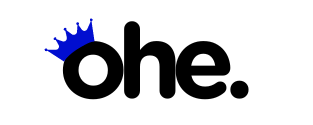Take It To The
Website Next Level
Welcome to our Drag and Drop WordPress Builder archive page! Here, you will find a comprehensive collection of tools, guides, and resources to help you create stunning websites with ease. Whether you’re a beginner or an experienced developer, our drag and drop builders simplify the web design process, enabling you to bring your vision to life effortlessly.

What is a Drag and Drop WordPress Builder?
A drag and drop WordPress builder is a powerful tool that allows you to design and customize your website without writing any code. With an intuitive interface, you can simply drag elements like text, images, and buttons onto your page and arrange them as you wish. This user-friendly approach makes it accessible to everyone, regardless of technical skill level.
Benefits of Using WordPress Drag and Drop Builders
- Ease of Use: Create and customize pages with a simple drag-and-drop interface.
- No Coding Required: Perfect for those without coding knowledge.
- Time-Saving: Build websites faster with pre-designed templates and elements.
- Flexibility: Easily make changes and updates to your site.
- Professional Design: Access to a wide range of design options to make your site look professional.

Popular WordPress Builders Plugin
Elementor Website Builder
Elementor is one of the most popular drag and drop builders for WordPress. It offers a wide range of features, including live editing, responsive design, and a vast library of templates.
Key Features:
- Visual drag and drop editor
- Responsive design controls
- Extensive template library
- Integrations with popular plugins


Beaver Website Builder
Beaver Builder is a flexible page builder that works on the front end of your WordPress site. It’s known for its reliability and ease of use.
Key Features:
- Front-end editing
- SEO friendly
- Mobile responsive
- Import/export functionality
Divi Website Builder
Divi Builder by Elegant Themes is a powerful visual editor that allows you to design your page in real-time and see the results instantly.
Key Features:
- Visual drag and drop editing
- Custom CSS control
- Inline text editing
- Global elements and styles
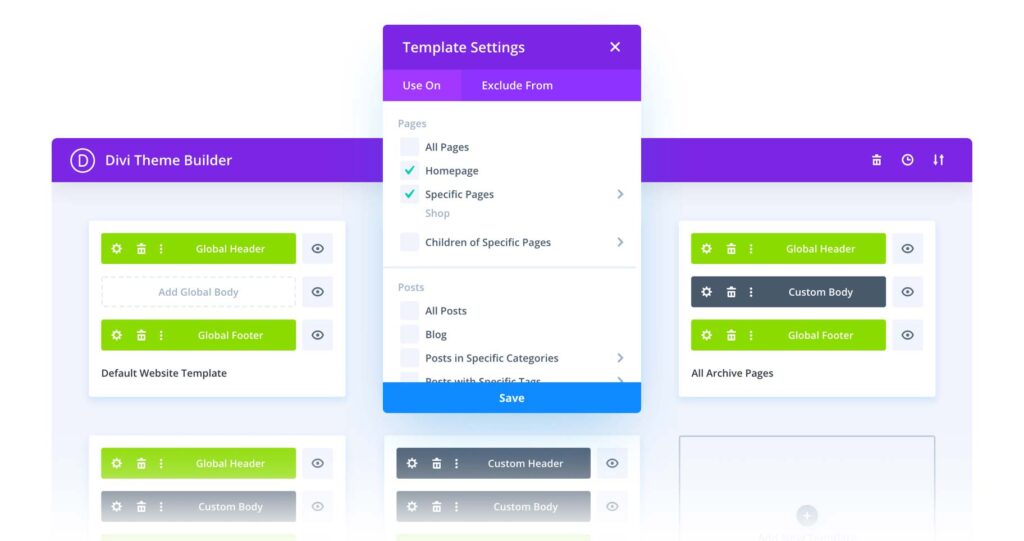
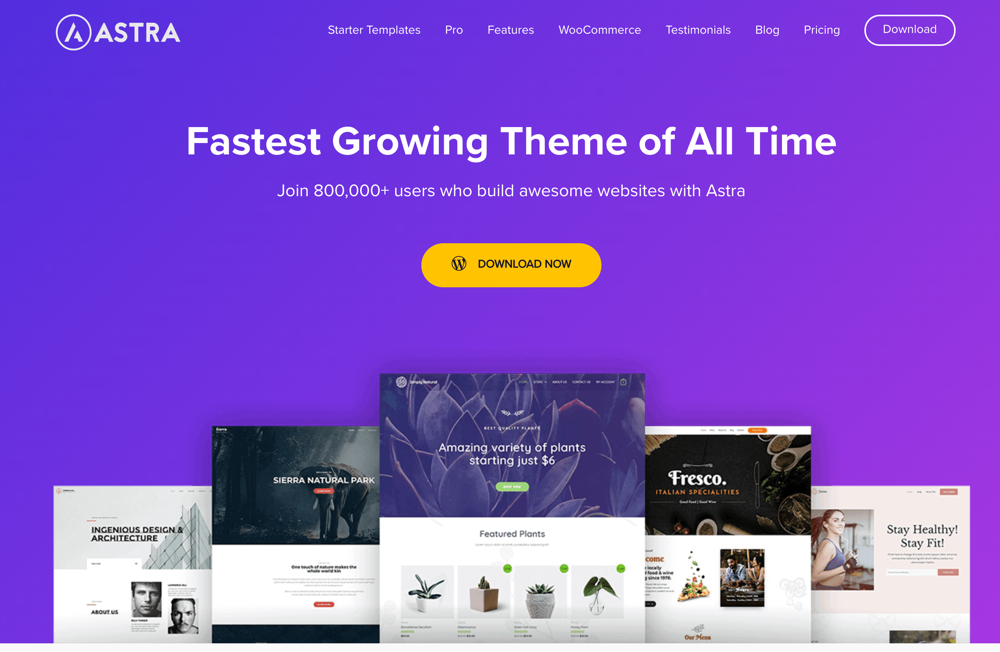
Astra Theme + Builder
Astra is not only a theme but also offers a powerful drag and drop builder. It’s designed for speed and customization, making it a favorite among developers.
Key Features:
- Pre-built websites
- Customizable headers and footers
- Super fast performance
- WooCommerce integration
Avada Theme + Fusion Builder
Avada’s Fusion Builder is a versatile drag and drop builder that is part of the Avada theme. It allows for complex layouts and detailed customization.
Key Features:
- Advanced design elements
- Responsive framework
- Pre-built content
- Unlimited design options

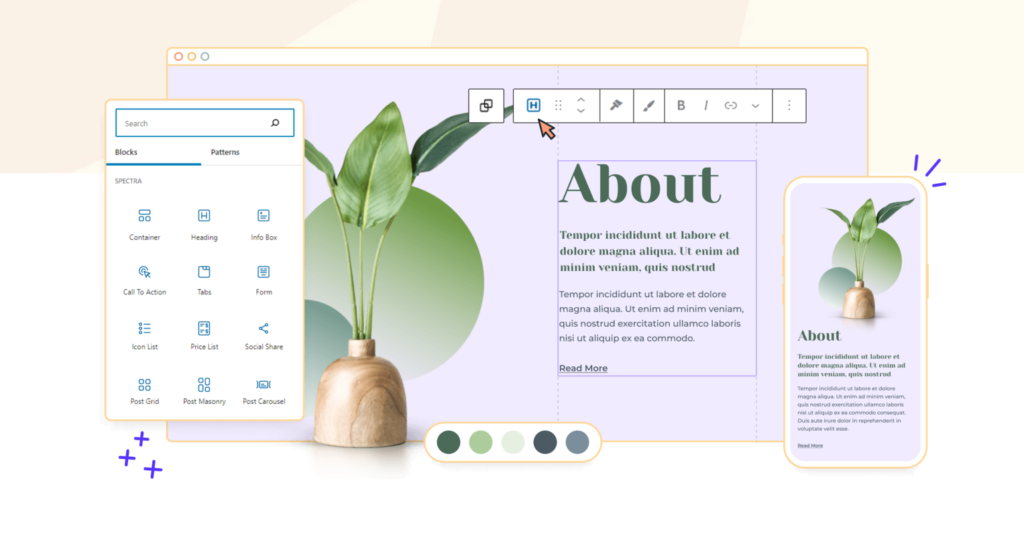
Spectra Visual Page Builder
Spectra, formerly known as Gutenberg Blocks, enhances the default WordPress editor with powerful blocks and templates.
Key Features:
- Custom blocks
- Responsive design options
- Pre-designed templates
- Easy to use interface
Visual Composer Premium Page Builder
Visual Composer offers a user-friendly interface with both front-end and back-end editors, allowing for versatile design possibilities.
Key Features:
- Drag and drop editor
- Responsive design
- Template library
- Comprehensive element library
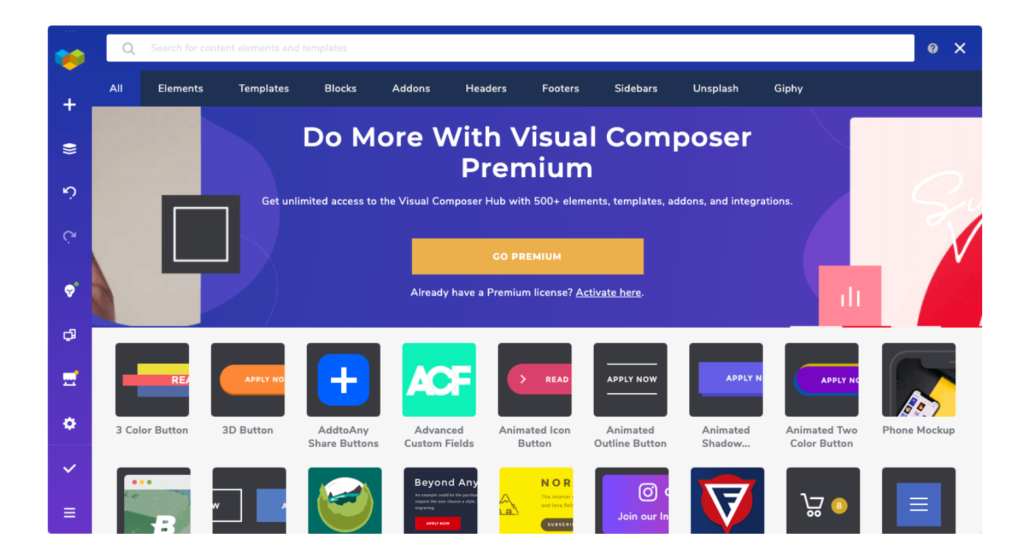
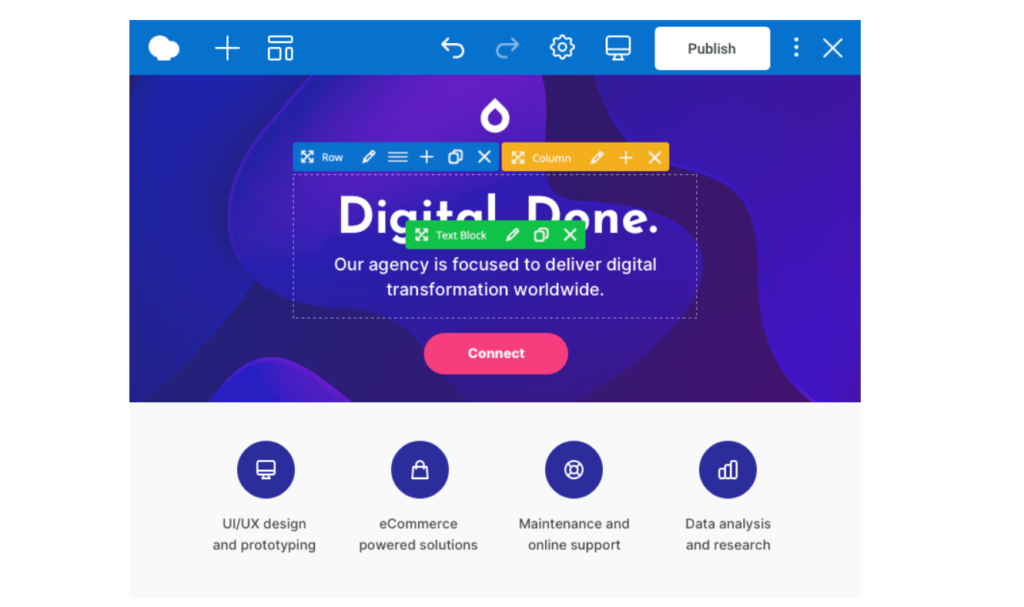
WPBakery WordPress Page Builder
WPBakery is a well-known page builder that provides a robust solution for creating custom pages with a drag and drop interface.
Key Features:
- Front-end and back-end editing
- Large element library
- Template library
- WooCommerce integration
Oxygen Builder
Oxygen Builder is known for its advanced features and flexibility, allowing for deep customization and control over your site’s design.
Key Features:
- Visual editor
- Advanced design capabilities
- Responsive design
- Clean code output

How to Choose the Right Builder for You
When selecting a drag and drop builder, consider the following factors:
- Ease of Use: Ensure the builder has an intuitive interface.
- Features: Look for the features you need, such as template libraries, responsive design, and integrations.
- Compatibility: Check if the builder is compatible with your current theme and plugins.
- Support: Make sure there is adequate support and documentation available.