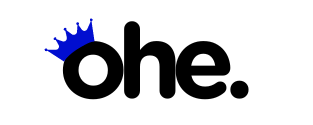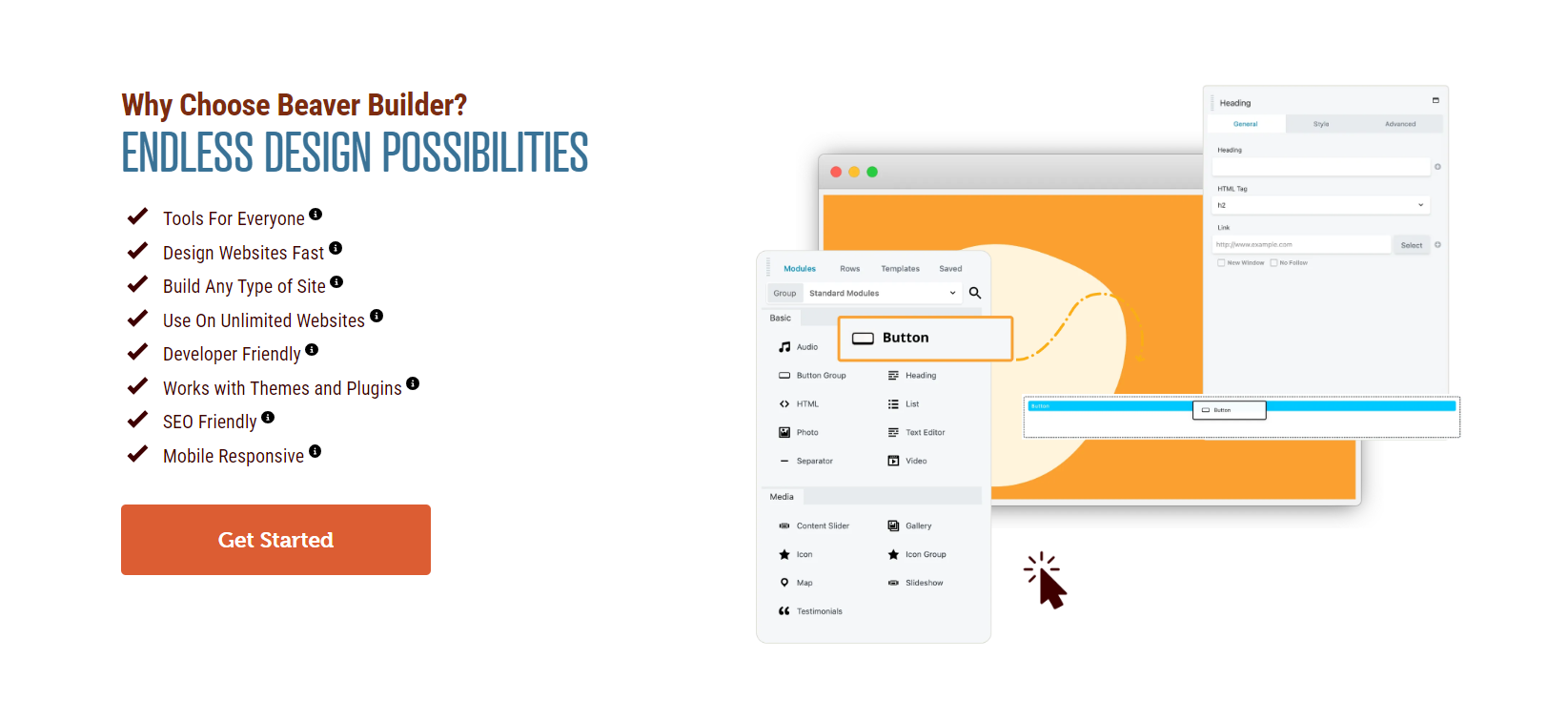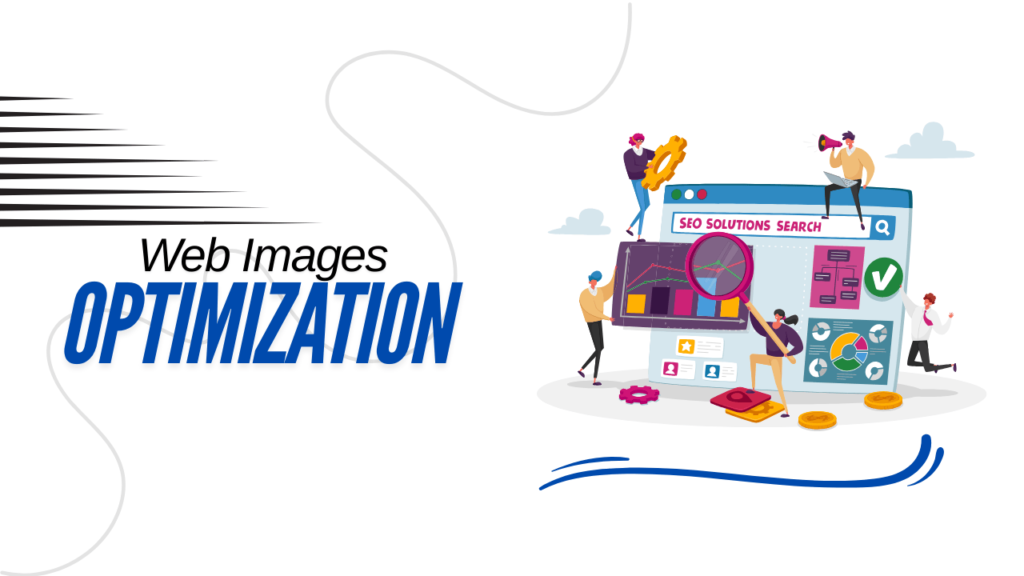Beaver Builder is one of the most popular page builders available for WordPress. It offers a range of features that make website design accessible and easy, even for those without extensive coding knowledge. One of the most common questions potential users have is, “How much does Beaver Builder cost?” Understanding the pricing structure is crucial for individuals and businesses considering investing in this powerful tool.
Beaver Builder Pricing Plans
1. Standard Plan
Priced at $99 per year, the Standard Plan includes the page builder plugin, various modules, and templates. This plan is ideal for freelancers and small businesses who need a robust and easy-to-use page builder without additional complexity.
Features include:
- Drag-and-drop page builder
- Over 30 modules for creating custom layouts
- A wide range of pre-designed templates
- Responsive and mobile-friendly design
- One year of support and updates
2. Pro Plan
At $199 per year, the Pro Plan includes everything in the Standard Plan plus the Beaver Builder theme and multisite capabilities. This plan is perfect for developers and businesses that manage multiple websites.
Additional features include:
- Beaver Builder theme for complete website customization
- Multisite support for managing multiple sites with a single license
- Priority support
- Access to premium modules and templates
3. Agency Plan
The Agency Plan is priced at $399 per year and offers all the features of the Pro Plan, along with white labeling options for agencies. This plan is tailored for large agencies and web development companies that need advanced customization and branding options.
Additional benefits include:
- White labeling to customize the branding of the Beaver Builder interface
- Network-wide settings for multisite installations
- Enhanced support with faster response times
- Advanced integrations with third-party tools
Each plan is designed to provide specific benefits to different user groups, ensuring that whether you’re a freelancer, a small business, a developer, or an agency, you have the tools and support you need to create stunning websites efficiently.
Beaver Builder Cost Comparison
Beaver Builder
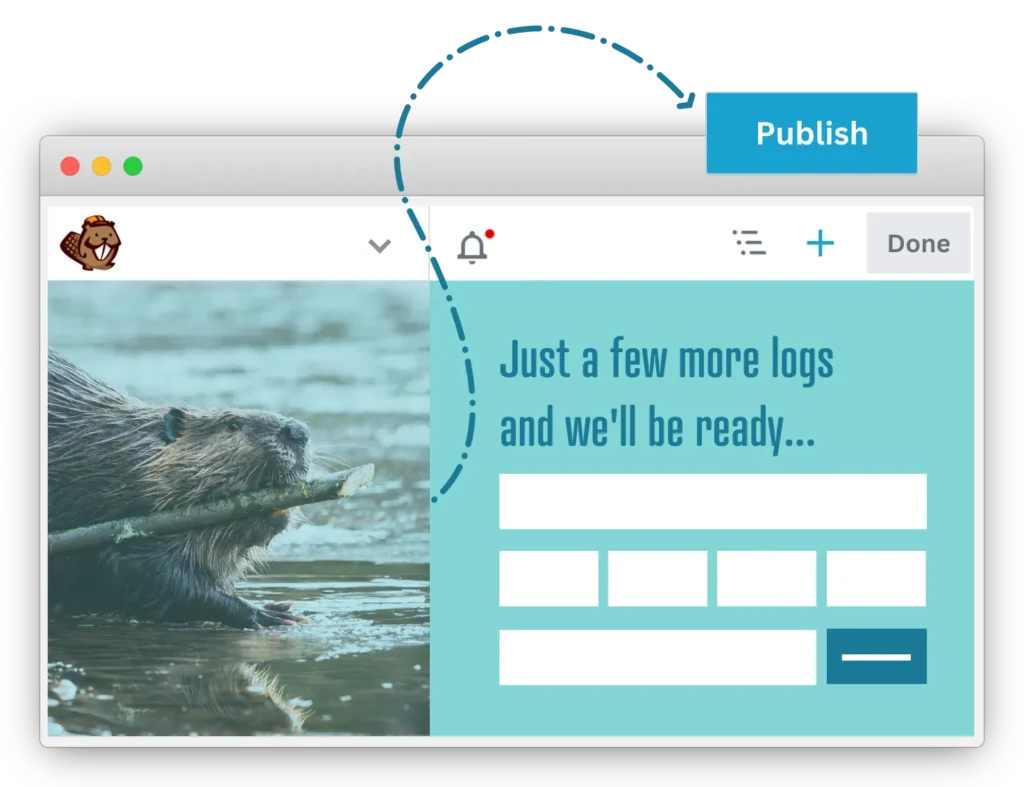
- Features: Known for its clean code and developer-friendly features, Beaver Builder offers a robust and reliable page-building experience.It includes:
- Drag-and-drop interface
- A variety of modules and pre-designed templates
- Beaver Builder theme (in Pro and Agency plans)
- Multisite capabilities (in Pro and Agency plans)
- White labeling options (in Agency plan)
- Performance: Beaver Builder is highly regarded for its stability and performance, with minimal impact on site speed.
- User Feedback: Users appreciate its intuitive interface and the ability to create custom layouts without touching code.
Elementor

- Features: Elementor offers both a free and a premium version. The free version is feature-rich, making it accessible for many users. The premium version includes:
- Advanced widgets and design elements
- Theme builder and WooCommerce builder
- Popup builder
- Support for third-party add-ons
- Extensive template library
- Performance: Elementor is known for its extensive features but can sometimes be resource-intensive, potentially affecting site speed.
- User Feedback: Users praise its comprehensive design capabilities and the availability of a free version, though some note it can be complex for beginners.
Divi
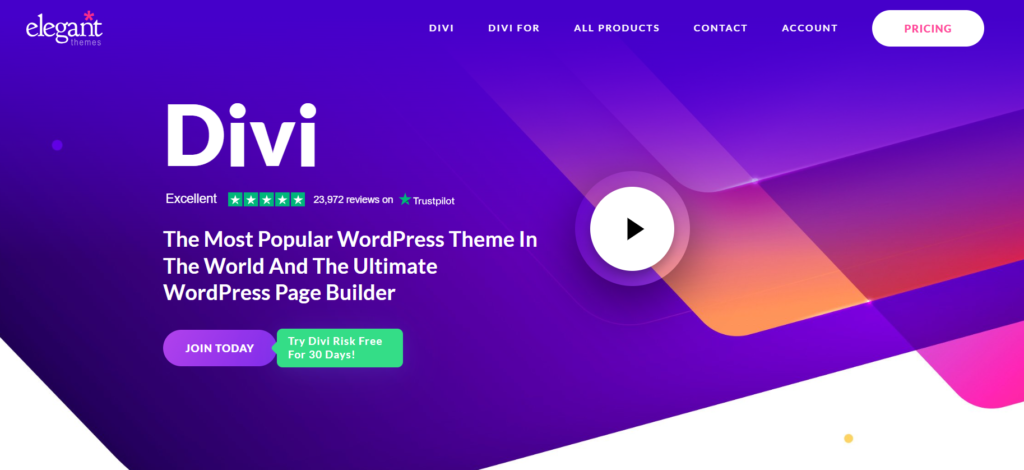
- Features: Divi, by Elegant Themes, is another powerful page builder that offers:
- Visual drag-and-drop builder
- Inline text editing
- Customizable layouts and design options
- Extensive library of pre-made templates
- Lifetime plan option
- Performance: Divi is feature-packed but can be heavy, affecting site performance if not optimized.
- User Feedback: Users love the lifetime access plan and the constant updates, though the learning curve can be steep for new users.
Long-Term Value and ROI
- Beaver Builder: While Beaver Builder doesn’t offer a lifetime plan, its annual pricing ensures you get regular updates and support. The clean code and developer-friendly features make it a reliable choice for long-term projects, potentially reducing the need for future overhauls and optimizations.
- Elementor: With its extensive free version, Elementor is cost-effective initially. However, for advanced features, the premium plan is necessary, which aligns with Beaver Builder’s pricing. Long-term users may find the annual renewal cost comparable to Beaver Builder.
- Divi: Divi’s lifetime plan is attractive for users planning to use the builder across many projects for years. The upfront cost may be higher, but it eliminates recurring fees, offering potential savings over time.
Choose which builder is perfect for your business
Each page builder has its strengths:
- Beaver Builder excels in code quality and developer-friendliness, making it a solid long-term investment.
- Elementor provides a feature-rich experience with a free version to get started, though it can become resource-intensive.
- Divi offers a cost-effective lifetime plan with extensive features but may require more initial learning.
Choosing the right tool depends on your specific needs, budget, and long-term goals.
Beaver Builder Subscription Options
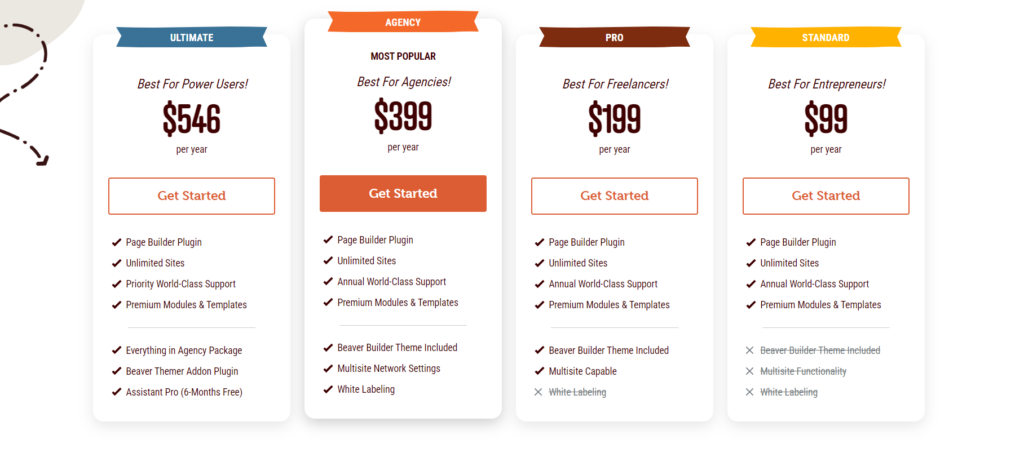
Annual Subscription Discount
Choosing an annual plan over a monthly subscription offers approximately a 17% discount. For instance:
- Standard Plan: The annual cost is $99, which breaks down to about $8.25 per month, compared to the monthly rate of $10.
- Pro Plan: The annual cost is $199, equating to roughly $16.58 per month, compared to the monthly rate of $20.
- Agency Plan: The annual cost is $399, which is approximately $33.25 per month, compared to the monthly rate of $40.
Subscription Flexibility
Beaver Builder provides flexibility in managing your subscription:
- Upgrading or Downgrading Plans: Users can easily upgrade or downgrade their subscription plans at any time. The pricing will be adjusted accordingly, and users will only pay the difference when upgrading.
- Canceling Subscriptions: Canceling a subscription is straightforward and can be done through the user’s account dashboard. Users who cancel an annual plan before the renewal date will continue to have access to the features until the end of the subscription period.
This flexibility, combined with the cost savings of an annual subscription, makes Beaver Builder a versatile and budget-friendly option for users with varying needs and commitment levels.
Beaver Builder Free Trial
Features Available in the Demo Version
- Page Builder: Access to the intuitive drag-and-drop page builder, allowing users to create and customize layouts easily.
- Basic Modules: Use of basic modules such as text editor, photo, video, and button modules.
- Pre-Designed Templates: A selection of pre-designed templates to help users get started quickly and understand the design potential.
- Responsive Design: Experience how Beaver Builder ensures mobile-friendly and responsive design.
Limitations of the Demo Version
- Premium Features: The demo version does not include access to premium modules, templates, or the Beaver Builder theme.
- Advanced Customization: Some advanced customization options and integrations are not available in the trial.
- Multisite Capabilities: Multisite features included in the Pro and Agency plans are not accessible in the demo version.
User Testimonials
"I was initially hesitant to invest in a page builder, but the Beaver Builder demo gave me the confidence to proceed. The intuitive interface and basic modules were more than enough to get a feel for the product, and it integrated seamlessly into my existing projects."
John D., Freelancer
"The free trial of Beaver Builder allowed me to test its capabilities without any risk. Although I couldn't access all the premium features, the basic functionalities were impressive and easy to use. It convinced me to upgrade to the Standard Plan, which has been a game-changer for my website."
Sarah M., Small Business Owner
"Trying out Beaver Builder's demo was a great experience. It gave me a solid understanding of what the tool can do, and even though some features were limited, it was clear that the full version would meet my needs. The trial led me to choose the Pro Plan for my business."
Mark R., Web Developer
Beaver Builder Premium Features
Detailed Descriptions of Premium Features
- 1. Beaver Builder Theme (Available in Pro and Agency Plans)
- Customizability: The Beaver Builder theme provides extensive customization options, allowing users to adjust layouts, colors, typography, and more without writing code.
- Performance: It is optimized for speed and performance, ensuring that websites load quickly and run smoothly.
- Integration: Seamlessly integrates with the Beaver Builder plugin, offering a cohesive design and development experience.
- 2. Multisite Capabilities (Available in Pro and Agency Plans)
- Centralized Management: Allows users to manage multiple websites from a single WordPress installation, saving time and effort.
- Scalability: Ideal for businesses or developers managing multiple client sites, enabling easy updates and maintenance across all sites.
- 3. White Labeling Options (Available in Agency Plan)
- Brand Customization: Agencies can rebrand the Beaver Builder interface with their own logos and colors, providing a consistent brand experience for clients.
- Client Presentation: Enhances the professionalism of the product delivered to clients, making it appear as a custom-built solution.
Conclusion
Beaver Builder offers a range of pricing plans to suit different needs and budgets. From the affordable Standard Plan to the feature-rich Agency Plan, there is an option for everyone. Considering its robust features and ease of use, Beaver Builder is a valuable investment for anyone looking to enhance their WordPress website design capabilities.
By understanding the different pricing plans and features offered by Beaver Builder, potential users can make an informed decision that aligns with their needs and budget. Whether you are a small business owner, a developer, or an agency, Beaver Builder provides the tools necessary to create stunning and functional WordPress websites.