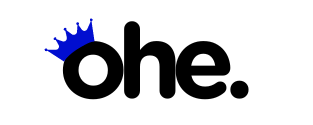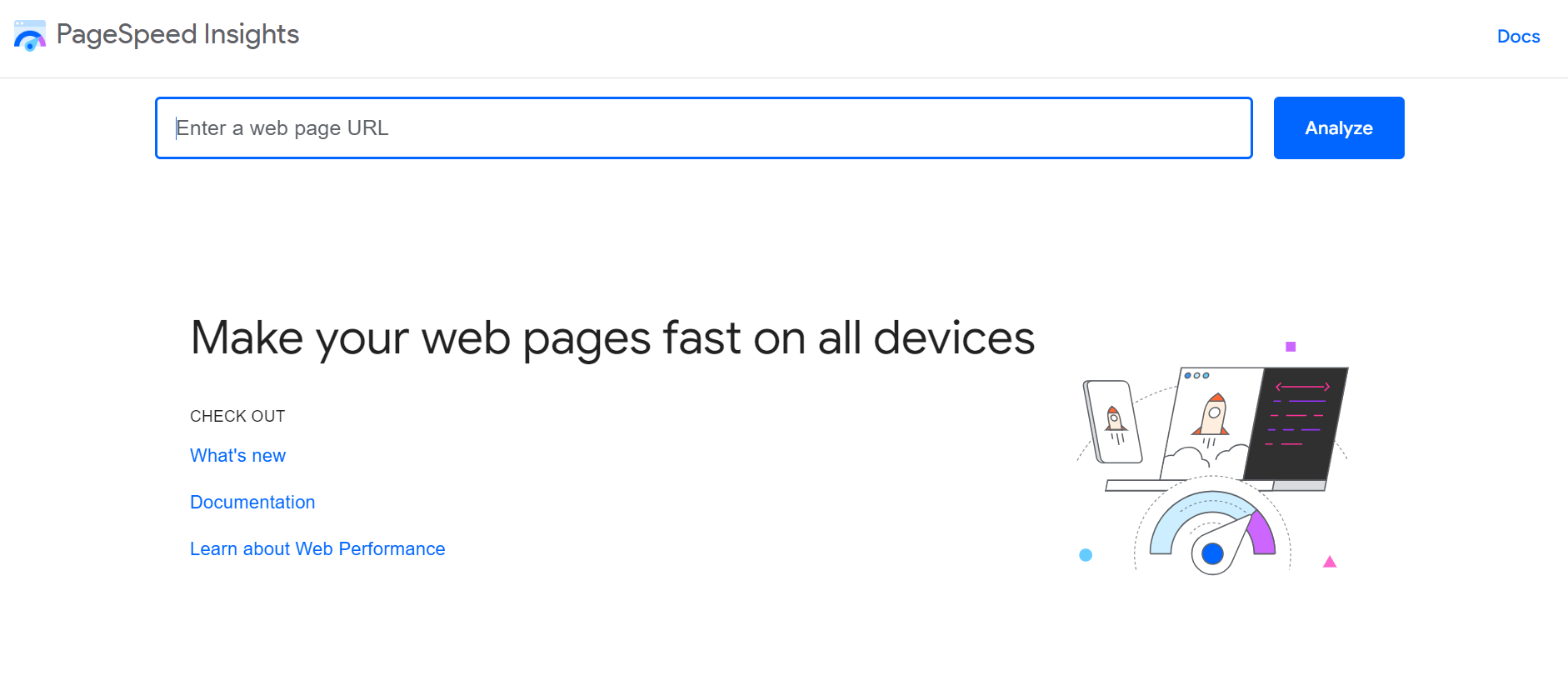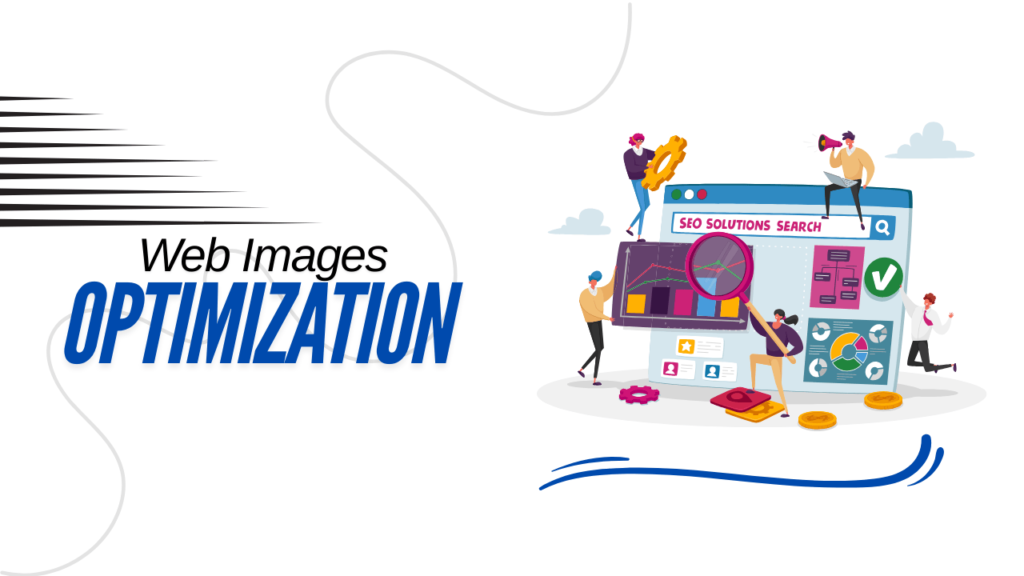Introduction to WordPress Pagespeed
Website performance is a key factor in user retention and conversion rates. A fast-loading website keeps users engaged, reduces bounce rates, and improves your site’s SEO. This guide compiles years of research and practical insights to help you optimize your WordPress site’s speed efficiently.
Analyzing Speed Test Reports
Before implementing optimizations, it’s essential to analyze your site’s current performance. Use tools like Google PageSpeed Insights, GTmetrix, and Pingdom to generate reports and identify areas needing improvement. Key metrics to focus on include First Contentful Paint (FCP), Time to Interactive (TTI), and Cumulative Layout Shift (CLS).
Steps:
- Run a Speed Test: Generate a report using the tools mentioned above.
- Analyze the Results: Look for areas such as large images, render-blocking resources, and server response times that need improvement.
- Prioritize Fixes: Focus on high-impact issues first to see significant performance gains.
Server Stack Configuration
A well-optimized server stack is foundational for improving your site’s speed. Below are configurations for popular server stacks:
Apache
- .htaccess Optimizations: Use .htaccess to leverage browser caching, Gzip compression, and security headers. Refer to Perishable Press for examples.
- MPM Settings: Adjust Apache Multi-Processing Modules (MPM) settings for better performance. Refer to Hostens for detailed instructions.
- Resources:
NGINX
- Configuration Files: Use pre-made configurations like Awesome NGINX to optimize your setup.
- HTTP/2 and HTTP/3: Enable these protocols for faster loading times. Follow Cloudflare’s guide for implementation.
- Resources:
OpenLiteSpeed
- Optimizations: Utilize resources like Linux Config to configure OpenLiteSpeed for maximum performance.
- Resources:
WordPress Specific Optimizations
WordPress offers numerous plugins and settings to enhance your site’s speed:
Plugins
- Perfmatters: Disable unnecessary scripts and optimize performance.
- Asset CleanUp: Manage and unload CSS/JS files not required on specific pages.
- WP Rocket: A comprehensive caching plugin with features like lazy loading and database optimization.
- WP Favs: A plugin to bulk install recommended free plugins. Use the code ‘
JAuOGP5BZICR5LmBsPANN9kpKHfiie'.
Common Features
- Ads and Analytics: Load these asynchronously to avoid blocking rendering.
- Fonts: Use local fonts or preload Google Fonts to reduce load times.
- Images and Videos: Optimize images using plugins like Smush or ShortPixel and implement lazy loading for videos.
Common Optimization Strategies
These strategies are essential for any WordPress site:
Image Optimization
- Compress Images: Use tools like TinyPNG or plugins like Smush.
- Responsive Images: Ensure images are appropriately sized for different devices.
Caching
- Browser Caching: Use .htaccess or plugins to leverage browser caching.
- Server-Side Caching: Implement caching at the server level using tools like Varnish.
Minification
- CSS and JS Minification: Use plugins to minify CSS and JS files, reducing their size and improving load times.
Content Delivery Network (CDN)
- Use a CDN: Services like Cloudflare distribute your content across multiple servers globally, reducing load times for users regardless of their location.
Conclusion
Optimizing your WordPress pagespeed is a continuous process involving regular monitoring and tweaking. Implementing the strategies outlined in this guide will set you on the path to achieving faster load times and better overall site performance.